(b) Create a new fact and a link to it simultaneously
With the help of the same button combination (Ctrl+L) it is possible to create a new fact and simultaneously link to while the user is working on a fact.
To do this you should select some text (see the picture), press Ctrl + L and click on the green text "N. New fact ...". This way a new fact with title - the selected text, is created.
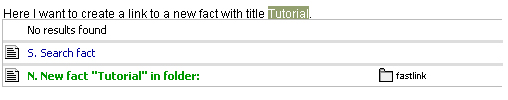
Alternatively, it is possible to search for a fact by clicking on "Search fact".
| 
