The following tags can be used to create a custom submission form.
-
<formtoemail_ifsuccess>...</formtoemail_ifsuccess>
The contents inside this tag will be displayed if the form is submitted successfully

You can use this tag only in html mode and at the very beginning of the html text you should type <advancedparser/>followed by the tag <loadmodule formtoemail/>.
-
<formtoemail_ifsuccess_else>
After this tag you should place the <form> tag. The contents will always be displayed.
Example:
The above tag along with the formtoemail_ifsuccess tag can be used in the following order:
<formtoemail_ifsuccess>
<formtoemail_ifsuccess_else>
<form> .. <input>... </form>
</formtoemail_ifsuccess>

You can use this tag only in html mode and at the very beginning of the html text you should type <advancedparser/>followed by the tag <loadmodule formtoemail/>.
-
<formtoemail_errors/>
Displays text if errors occur while submitting the form.

You can use this tag only in html mode and at the very beginning of the html text you should type <advancedparser/>followed by the tag <loadmodule formtoemail/>.
-
<formtoemail_value value_name/>
Value_name is a custom value. It should take the value of the "name" parameter of the <input> tag and be assigned to the "value".
Example:
<input type="text" name="telephone" value="<formtoemail_value telephone/>">

You can use this tag only in html mode and at the very beginning of the html text you should type <advancedparser/>followed by the tag <loadmodule formtoemail/>.
-
<captcha/>
With the help of Captcha, which is commonly unreadable for the robots, the spam is blocked so it can`t get into the database. The Captcha numbers image has a fixed background and a random number combination, that the user has to enter in the intended field.
On some forms you have to enter the numbers you see in the specified field:
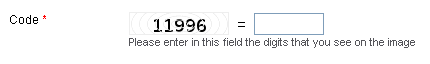

For more information see:
-
http://www.captcha.net/
-
http://en.wikipedia.org/wiki/Captcha

You should always put the captcha tag in the email form in order to work correctly. In case there is no captcha, the users will not be able to send the emails.
Example:
<advancedparser/><html>
<loadmodule formtoemail>
<no_emailobfuscation/>
<style type="text/css"> .mytext { border: 1px solid #330000; font-size: 11px; }</style>
<form action="/formtoemail/send.comp" method="post" name="requestform" style="margin: 0px;">
<thispageformtoemailindex/>
<input name="forumid" value="<forumid>" type="hidden">
<input name="currenturl" value="455671.0/" type="hidden">
<input name="succsessurl" value="455671.0/" type="hidden">
<input name="recepients" value="filipov@factline.com" type="hidden">
<input name="emailtype" value="html" type="hidden">
<input name="sender" value="kontakt@meinportfolio.at" type="hidden">
<input name="subject" value="Contactform from <platformtitle/> (<forumid/>)" type="hidden">
<input name="fields" value="names,email,text" type="hidden">
<input name="textfields" value="names,email" type="hidden">
<input name="textareafields" value="text" type="hidden">
<input name="vld_required" value="names,email" type="hidden">
<input name="vld_integer" value="" type="hidden">
<input name="vld_maxlength" value="" type="hidden">
<input name="vld_minlength" value="" type="hidden">
<input name="vld_email" value="email" type="hidden">
<input name="vld_url" value="" type="hidden">
<input name="vld_date" value="" type="hidden">
<span style="color: #990000;"><formtoemail_errors/></span>
<table border="0" cellpadding="1" cellspacing="1">
<tr>
<td valign="top" width="150">Names</td>
<td valign="top"><input name="names" value="<formtoemail_value names>" class="mytext" style="width: 240px;" type="text"></td>
</tr>
<tr>
<td valign="top" width="150">Email</td>
<td valign="top"><input name="email" value="<formtoemail_value email>" class="mytext" style="width: 240px;" type="text"></td>
</tr>
<tr>
<td valign="top" width="150">Text<br></td>
<td valign="top"><textarea name="text" class="mytext" style="width: 400px; height: 90px;"><formtoemail_value text></textarea></td>
</tr>
<tr>
<td valign="top" width="150">Captcha<br></td>
<td valign="top"><captcha/>Please enter in this field the digits that you see on the image.</td>
</tr>
<tr>
<td></td>
<td><input value=" Send " class="coolbutton" style="width: 150px;" type="submit"></td>
</tr>
</table>
</form>
</html>
|

