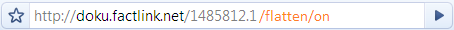|
If you are in a folder, which contains different facts and subfolders, you can use the "flatten" function to show all items on one page.
In order to do so, you have to add ".../flatten/on" to the url address in the address field of your browser.
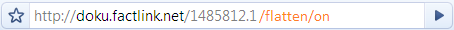
In addition to the flatten function, you can specify a filter option "filterbysecloc", which will display all items in a specific subfolder again at one place.
In order to do so, you have to add ".../flatten/on/filterbysecloc/folder.id" to the url address:

|