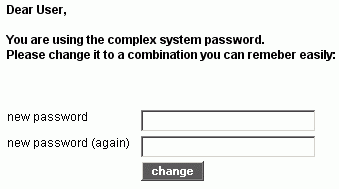|
The login, registration and password pages are sensitive and important parts of the entrance to a platform.
Operators of a platform often would like to refer there to different
topics. For this reason every pAdmin has the possibility to
individually define the texts on these pages.
Login message:
This
message appears on the login page of your platform. Here you should
inform the guests or also users, if a registrations is necessary and/or
preferred.
|1| Click in the main menu on "Messages"
|2| Click on the "modify" button in the "Login message" row.
|3| Now you see an input field for each of your existing platform interface languages, and a Default field at the top.
|4|
Enter for each language your desired text. The input from the default
field is used when you didn't explicitly enter a text for a language.
Filling in the default field is not completely necessary, because there
is a standard text for each system interface language.
Password message:
This
message appears on the first page, that the user sees if he logs in for
the first time. There he is asked to change his password. Perhaps you
would like to also include here some welcome information.
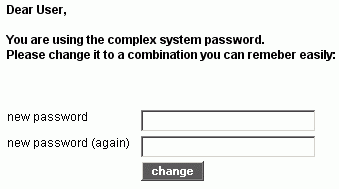
|
|