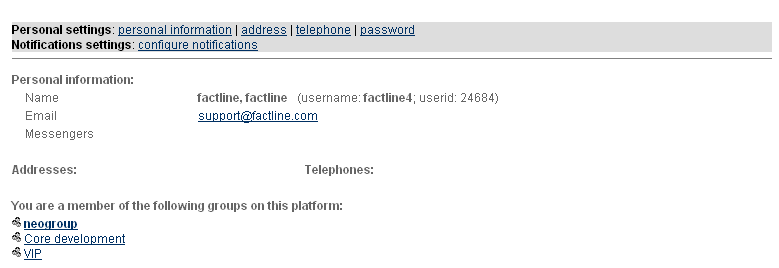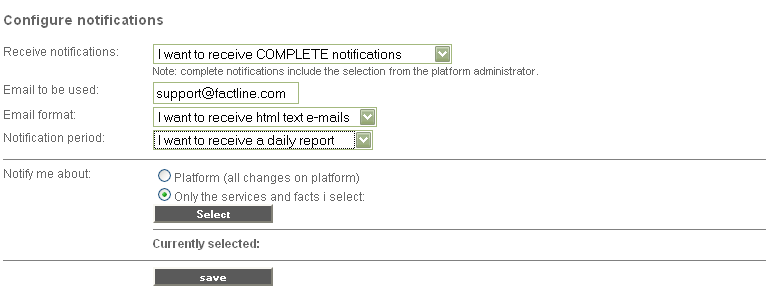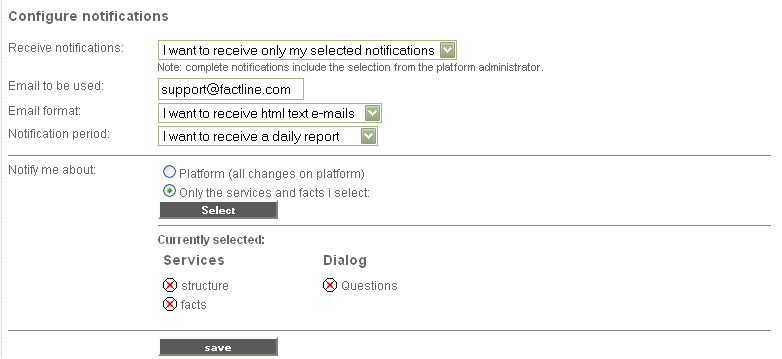You can customize your notification settings by following the steps:
(1) Click on "Settings". Usually you can find the "Settings" link next to the "logout" link.
(2) The following interface will open:
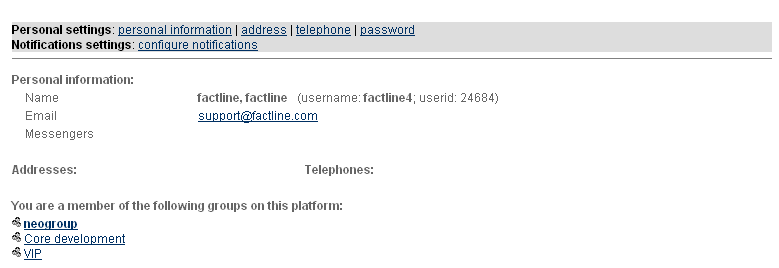
Click on "configure notifications".
3. You will see:
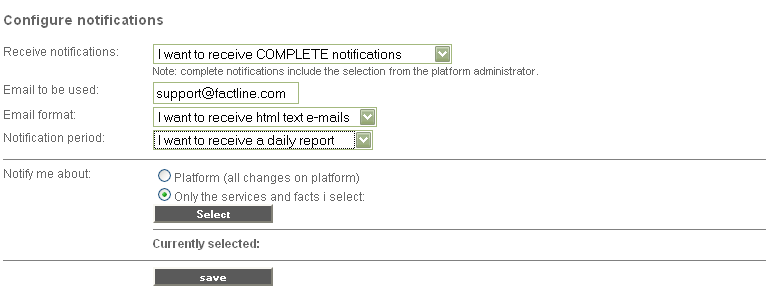
4. Receive notifications - choose either not to receive notifications or to receive all notifications(configured by padmin and you - COMPLETE notifications) or the notifications configured only by yourself
5. Email to be used - type your email address here
6. Email format - choose to receive emails with plain or html text
7. Notification period - choose to receive daily, weekly or monthly report
8. Notify me about - all platform changes or select custom services, dialogs or folders
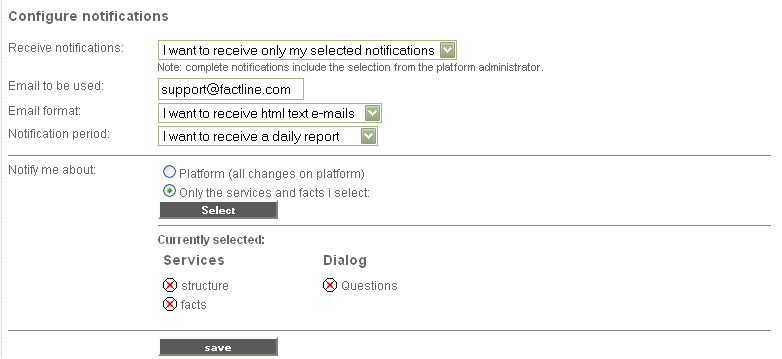
|