 |
 |
 |
|
users - notificiation beispiel [de]
|
|
| | |
|
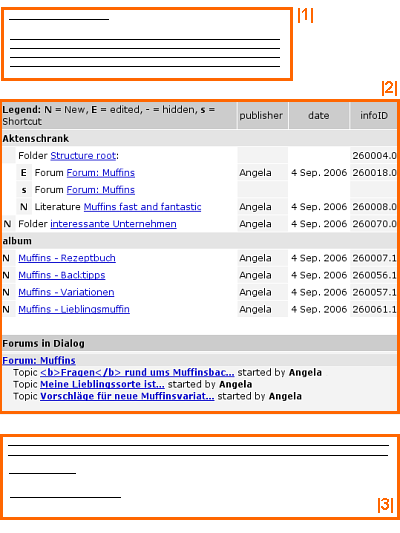
| |
| | |
|
| Erstellungsdatum: |
04 Okt. 2006 |
| |
|
|
| | |
|
Das obige Bild zeigt wie eine E-Mailbeanchrichtigung typischerweise aussieht:
|1| Im oberen Bereich befinden sich Anrede und ein Einleitungstext.
|2| Danach folgt eine Darstellung welche Inhalte auf Ihrer factline Plattform neu hinzugekommen oder verändert worden sind.
|3| Am Ende befindet sich noch in vielen Fällen eine Grußformel.
 zurück zurück
|
|
|
|
|
|
|
|

